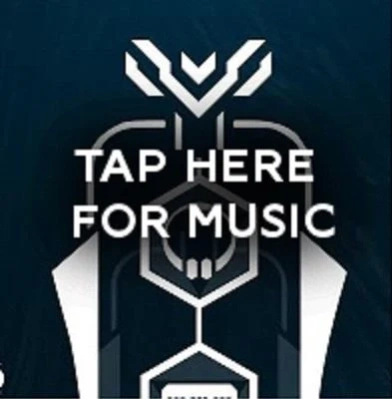CMX - Alien UI · KLWP Theme 1.0
Paid Version
Publisher Description
CMX - Alien UI · KLWP Theme - *****Please read everything carefully before downloading *****
PLEASE READ THE ENTIRE DESCRIPTION BEFORE DOWNLOADING
Please make sure to acquire KLWP PRO before downloading this theme
Compatible with 18:9 | 19.5:9 and 16:9 Aspect ratio screens
Nova Settings:
·1 Screen
·Wallpaper Scrolling OFF
·No Dock
·Look and feel...
Show notification Bar:ON/OFF (personal choice)
Transparent Notification Bar: ON
Instructions:
Once Installed… Open Kustom → Load Preset → Installed → Tap on the Theme → Hit the save button → Ok to Set as Wallpaper/Set Wallpaper and go back to the Homescreen
All set!
For deeper personalization:
Color - Check the GLOBALS section in the root layer and you'll see that most of the Theme has been globalized. Just change it to whatever you want and save changes. Reload the theme to revert original color
Font - It has been globalized as well - Keep in mind that not all the fonts will fit since they are tailored differently.
Now it's easier than ever to change what opens what in the Shortcuts section in the Root layer.
Note: Depending on your screen size you may need to scale the theme by opening KLWP - in the root layer go to "LAYER" - scale it using the - and +, do not use the double arrows. And also depending on the screen size and scaling things may look a bit different than the screenshots.
Aspect ratios (Screen Size):
-For 16:9 - Use the 16:9 Switch in the GLOBALS section
DO NOT use the rating/review for troubleshooting. Please email me with any questions/issues before leaving a negative rating.
About CMX - Alien UI · KLWP Theme
CMX - Alien UI · KLWP Theme is a paid app for Android published in the Themes & Wallpaper list of apps, part of Desktop.
The company that develops CMX - Alien UI · KLWP Theme is Christopher Martell X - CMX. The latest version released by its developer is 1.0.
To install CMX - Alien UI · KLWP Theme on your Android device, just click the green Continue To App button above to start the installation process. The app is listed on our website since 2020-03-27 and was downloaded 10 times. We have already checked if the download link is safe, however for your own protection we recommend that you scan the downloaded app with your antivirus. Your antivirus may detect the CMX - Alien UI · KLWP Theme as malware as malware if the download link to com.christophermartellxcmx.alienui is broken.
How to install CMX - Alien UI · KLWP Theme on your Android device:
- Click on the Continue To App button on our website. This will redirect you to Google Play.
- Once the CMX - Alien UI · KLWP Theme is shown in the Google Play listing of your Android device, you can start its download and installation. Tap on the Install button located below the search bar and to the right of the app icon.
- A pop-up window with the permissions required by CMX - Alien UI · KLWP Theme will be shown. Click on Accept to continue the process.
- CMX - Alien UI · KLWP Theme will be downloaded onto your device, displaying a progress. Once the download completes, the installation will start and you'll get a notification after the installation is finished.